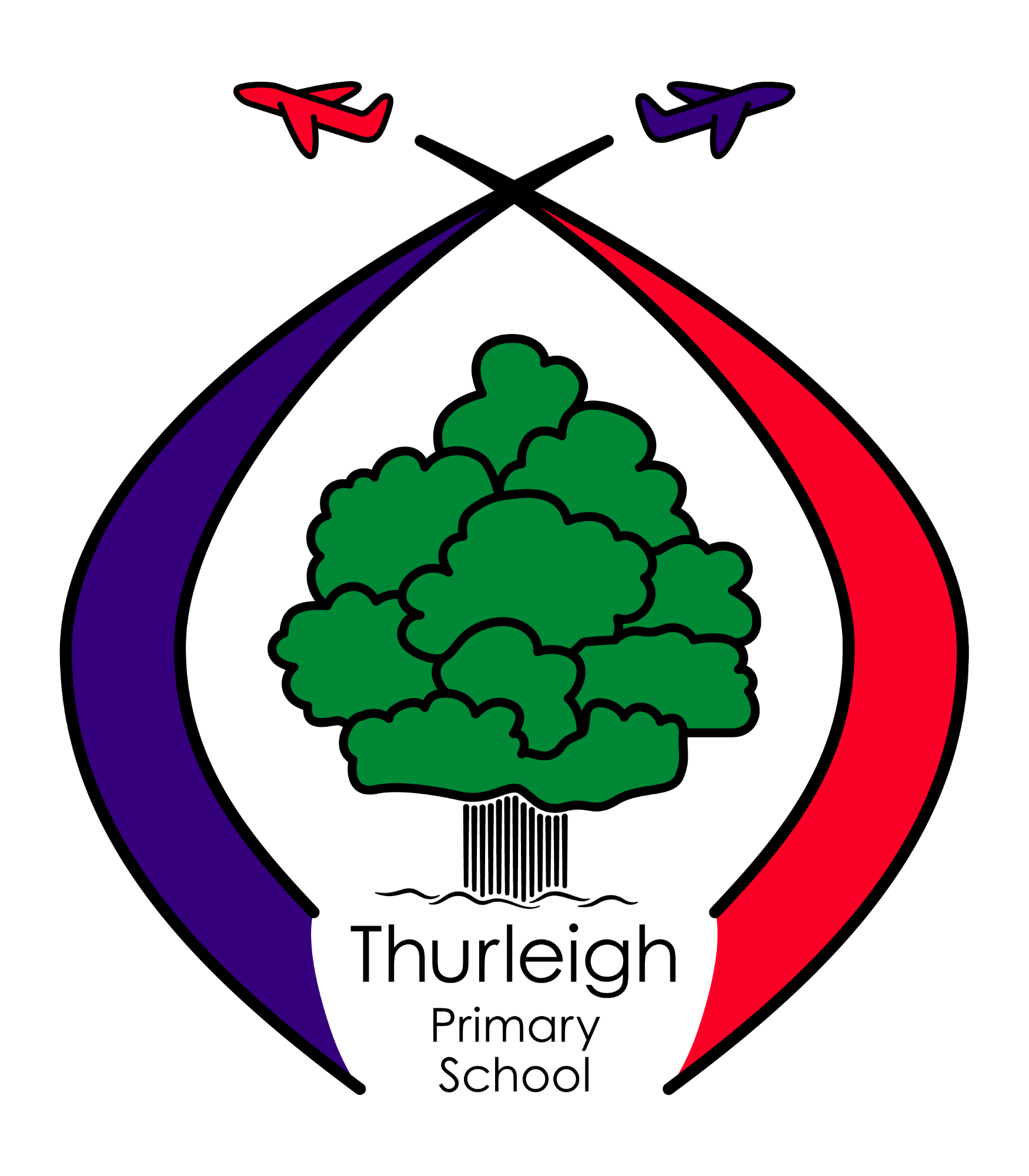Computing
Intent – what do we want to achieve?
In the KT Federation we understand the value technology plays in our Federation curriculum and also in the day-to-day life of our school. Our aim is to provide an exciting, relevant and challenging Computing curriculum for all children. Our curriculum will enable children to become responsible, respectful and competent users, whilst also understanding how to keep themselves safe online. Through use of competent teaching with high quality resources, children will be able to build knowledge and skills that will help them to use technology throughout their lives.
We aim to enable all children to achieve to their full potential. This includes children of all abilities, social and cultural backgrounds, those with SEND and EAL speakers.
Implementation – how will we achieve this?
Throughout all subject areas ICT is used to support and enhance teaching.
We use the Purple Mash Computing Scheme of Work from Reception to Year 6. This scheme of work supports our teachers in delivering fun and engaging lessons which allows all pupils to achieve their full potential, whilst also following the National Curriculum.
Knowledge and skills learnt in Computing are as follows:
Early Years
Children are offered a broad, play-based experience of Computing in a range of contexts. A range of devices support children to develop their communication skills, such as iPads for recording. This is especially useful for children who have English as an additional language. Our Early Years learning environments features ICT scenarios based on experience in the real world, such as in role play. Pupils gain confidence, control and language skills through opportunities to ‘paint’ on the interactive board/devices or control remotely operated toys, including during outdoor exploration.
Key Stage 1
- Understand what algorithms are, how they are implemented as programs on digital devices, and that programs execute by following a sequence of instructions.
- Write and test simple programs.
- Organise, store, manipulate and retrieve data in a range of digital formats.
- Communicate safely and respectfully online, keeping personal information private, and recognise common uses of information technology beyond school.
Key Stage 2
- Design and write programs that accomplish specific goals, including controlling or simulating physical systems; solve problems by decomposing them into smaller parts.
- Describe how Internet search engines find and store data; use search engines effectively; be discerning in evaluating digital content; respect individuals and intellectual property; use technology responsibly, securely and safely.
- Use sequence, selection and repetition in programs; work with variables and various forms of input and output; generate appropriate inputs and predicted outputs to test programs.
- Select, use and combine a variety of software (including internet services) on a range of digital devices to accomplish given goals, including collecting, analysing, evaluating and presenting data and information.
- Use logical reasoning to explain how a simple algorithm works and to detect and correct errors in algorithms and programs.
- Understand computer networks including the internet; how they can provide multiple services, such as the worldwide web; and the opportunities they offer for communication and collaboration.
Seesaw is an integral part of our dedication to supporting home learning and homework. Each class in school has a Seesaw page and children in KS2 are taught how to log in, use the available tools and upload their work. Parents are able to view their own child's work from home and can oversee homework tasks via the app.
E-Safety has a high profile and is taught in a number of ways – whole school assemblies, dedicated online safety days, visitor and as part of our everyday teaching and learning. We also have pages on our school website to support parents in keeping their children safe.
Each classroom has an interactive whiteboard that is used for teaching and learning by staff and pupils. In addition, we have a set of iPads and laptops to support learning and computers are located within our library.
Impact - What will be the impact on learning?
Through use of Purple Mash assessments, outcomes show that children are confident users of technology and are able to use it to accomplish a wide variety of learning objectives and tasks, both at home and in school.
When children leave Kymbrook or Thurleigh Primary Schools, they are competent and safe users of IT with an understanding of how technology works. They have developed skills to express themselves and be equipped to apply their skills in computing to different challenges going forward. There will also be the knowledge and understanding of how to keep themselves safe online.
The Computing subject lead supports teachers and staff are actively encouraged to undertake CPD to develop their own skills.
We are subscribed to Purple Mash, Seesaw and TTRockstars. Click on the logos below to enter each site.